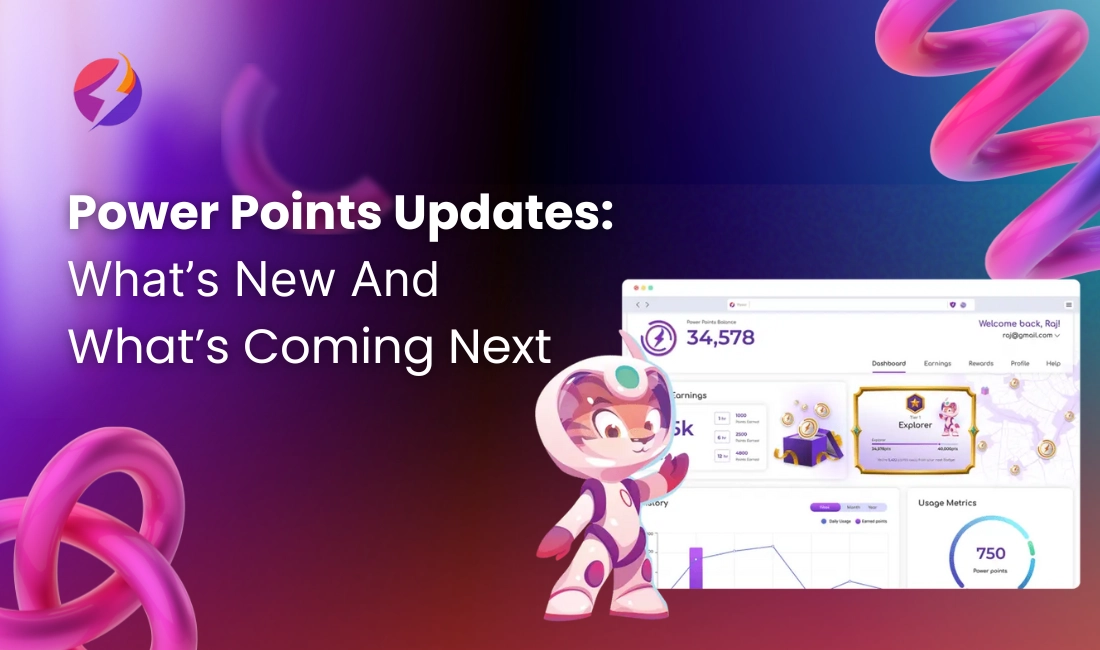Privacy concerns and data theft are a common worry in today’s digital age. Our digital lives often feel like an open book due to the centralized nature of the current web. However, the advent of Web3 is changing this landscape. By decentralizing the web, Web3 offers a more secure and private browsing experience.
This innovative technology gives users greater control over their data and online interactions, promising a future where individuals truly own their information. Let’s explore how Web3 is reshaping our relationship with data and the challenges it faces. Also learn about the potential benefits it brings to individuals, businesses, and society.
Additionally, decentralized identity solutions empower businesses to authenticate users without relying on vulnerable centralized databases. All in all, Web3 offers businesses a robust framework for safeguarding sensitive information, fostering a more secure digital environment.
Unlike a regular browser, Web3 browser allows users to navigate Web3, the upcoming new form of the internet, and interact with decentralized applications (DApps) developed on blockchain technology. Also known as a blockchain browser, it helps manage cryptocurrency wallets, find decentralized content, and handle cryptocurrency and smart contract transactions.
A Web3 browser connects to new, decentralized networks, giving you better control over your data. It uses encryption to keep your information safe and supports secure transactions, making your browsing more private and secure.
While Web3 offers improved security, it’s still important to use trusted tools and stay vigilant online.
Web3, often referred to as the decentralized web, leverages blockchain technology to improve privacy and security in web3 in several ways. They are:-
Decentralization in Web3 eliminates single points of failure by using decentralized networks instead of vulnerable centralized servers. It also enhances data ownership, allowing users to control their data on a blockchain, granting access only as they choose.
Blockchain employs advanced cryptographic techniques to encrypt data, ensuring transactions and stored information are secure from unauthorized access or alteration. Its immutable records mean once data is written, it cannot be changed or deleted, maintaining accuracy and security.
Web3 supports self-sovereign identity, enabling users to manage their digital identities without centralized authorities, reducing identity theft and fraud risks. Using zero-knowledge proofs, users can verify identity or data authenticity without revealing the information, enhancing privacy.
Web3 applications utilize decentralized storage solutions like IPFS and Filecoin, distributing data across multiple nodes to enhance security. Users have permission access, allowing them to control who can access their data, thereby increasing privacy and security in web3 and reducing unauthorized access.
Web3’s peer-to-peer networks reduce intermediaries, minimizing data leakage and misuse by enabling direct user interactions. These networks use end-to-end encryption to ensure that communication remains private and secure.
By leveraging these technologies, Web3 aims to create a more secure and private internet, where users have greater control over their data and interactions.
Privacy and security in web3 are crucial in today’s digital world. Whether you’re using your own data, or public Wi-Fi, or just want to stay safe online, Power Browser has you covered. It is the perfect browser for a safe and secure browsing experience.
Power Browser is a Web3 browser that offers strong security features including VPN and firewall protection. It guarantees secure access, ongoing risk evaluation, and simple configuration. Power Browser ensures secure browsing on multiple devices with comprehensive security features, offering a seamless and protected online experience.
Power Browser’s Power Shield feature is the first layer of security that provides real-time protection against phishing, malware, and malicious sites for safer browsing.
The built-in VPN provides private and secure internet access, encrypting your data and protecting your online activity.
The built-in firewall blocks unauthorized access, preventing hackers from infiltrating your system and ensuring safe browsing by filtering out harmful traffic.
Power Browser blocks third-party cookies by preventing external sites from tracking your browsing activity, enhancing your privacy and security in web3, and reducing data collection.
Power Browser’s ad-blocking feature filters out unwanted ads, enhancing browsing speed and privacy by removing intrusive content.
The incognito mode enables private browsing by not saving history, cookies, or site data for enhanced privacy.
Thus Power Browser ensures user safety by blocking harmful sites and protecting personal data. Its features like ad-blocking and incognito mode keep browsing secure and private, making it useful for those who want a safer and more private online experience. If you wish to make your online journey to be safe and secure, try Power Browser.

Online privacy and security in web3 is crucial for protecting personal data, preventing identity theft, and maintaining control over one’s digital footprint. When you use Power Browser, you discover built-in features that make your browsing much more secure.
Let us learn how you can minimize your digital footprint through Power Browser.
When you turn on the Power Guard, you get enhanced privacy and security by blocking trackers and ads. It prevents third parties from collecting your data or monitoring your online activities. It also warns against malicious websites, which reduces the risk of phishing attacks, thus making your online experience safe and secure.
Power Browser has an advanced options menu that provides advanced security features. They are:-
Block Trackers And Ads: Through this option, you can block trackers and targeted ads while surfing.
Upgrade Connections To HTTPS: No need to worry about secure connections as this feature turns unsecured into secured connections.
Block Scripts: Stop potentially harmful or intrusive scripts from running in the background while you are browsing. It enhances security and privacy by blocking unwanted content and reducing tracking.
Block Finger Printing: The Block Fingerprinting feature of Power Browser prevents tracking by blocking attempts to identify users based on device and browser traits.
Block Third-Party Cookies: This feature of Power Browser prevents external sites from placing cookies on your device, reducing tracking and protecting your privacy.
No need to worry about certain content popping up while you are browsing. The Filter List feature of Power Browser enables users to create and manage custom lists that block specific types of content, such as ads, trackers, and malicious sites. By filtering out unwanted elements based on user preferences, it enhances privacy, reduces clutter, and improves overall browsing security.
Privacy is a fundamental right that needs safeguarding in our digital world, and Web3 offers new ways to achieve this. We can find a balance between transparency and safety by using privacy-enhancing technologies and secure designs.
Power Browser exemplifies how we can improve privacy and security while fostering trust and innovation. As we advance into the Web3 era, continued collaboration and creative solutions will help build a digital environment that respects individual privacy, supports transparency, and upholds online freedom.
Embracing these tools and approaches is key to a safer, more private internet.