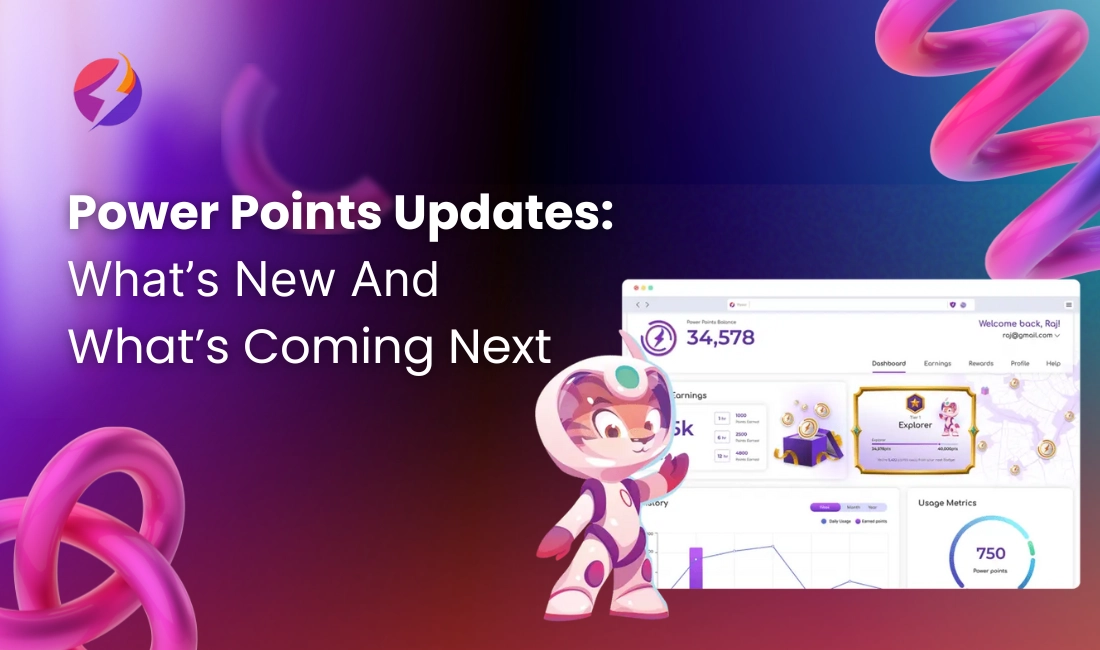Earning rewards for simply browsing the web sounds like a dream come true, and Power Browser’s Power Points feature makes that dream a reality. Imagine being rewarded with Power Points for every minute you spend online—it is a unique opportunity to turn your everyday browsing into a rewarding experience.
However, to maximize your rewards from this feature, you must carefully navigate the process. Many users make simple mistakes that can limit their earnings or slow their progress through the reward tiers.
In this blog, we will highlight the top mistakes to avoid, ensuring you don’t miss out on valuable Power Points. From enrolling correctly to understanding the tier requirements, we will cover everything you need to know to make the most of your browsing time and enjoy all the benefits Power Points has to offer.
One common mistake is assuming that simply using Power Browser will automatically earn you Power Points. To avoid this, ensure you actively enroll in the Power Points program. Locate the Power Points button on the top right corner of the address bar and click on it.
Follow the prompts to log in or sign up and earn points immediately. Without completing this step, you won’t accumulate any rewards for your browsing activities.

A critical mistake is neglecting to connect your wallet during the sign-up process, which can impede your ability to manage and redeem your earnings. To ensure you can fully utilize the Power Points system, connect your wallet, specifically if you chose wallet, Connect as your sign-up option. This step is essential for effectively managing your ad rewards and accessing the benefits associated with your Power Points.
Failing to regularly check your Power Points balance can lead to missed opportunities for optimizing your earnings. To stay on top of your progress and make the most of your browsing time, frequently review your balance by accessing the Power Points dashboard within the browser. This practice allows you to track your accumulation, monitor your advancement through the tiers, and make informed decisions about enhancing your earning potential.
Browsing intermittently without fully utilizing your online time can limit your Power Points earnings. To optimize your rewards, focus on maintaining active and productive browsing sessions. Since Power Points are awarded based on the duration of active browsing, regularly engaging with the browser and making the most of your online time will help you accumulate points more efficiently and increase your overall earnings.
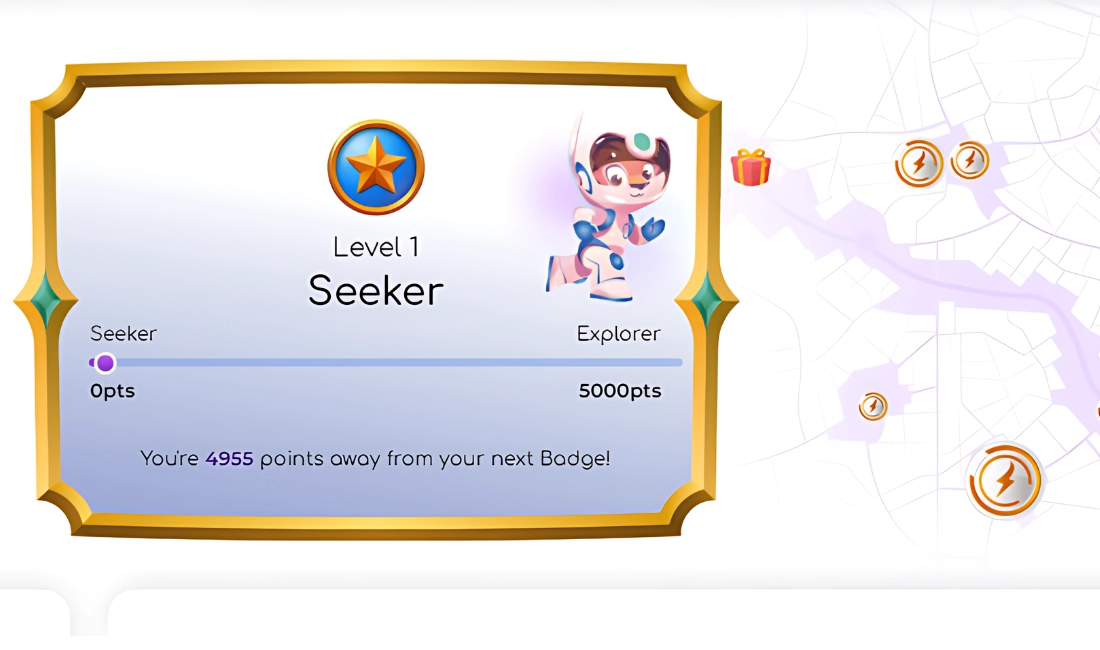
Overlooking the requirements for advancing to higher tiers can result in missed opportunities for increased earning rates. To fully benefit from the Power Points system, it’s crucial to stay informed about these tier progression requirements.
- Tier 1: Seeker – This tier is active by default. You earn 1 Power Point every minute you browse until you accumulate 4,999 points.
- Tier 3: Adventurer – Achieve this tier by reaching 16,000 points. At this level, you earn 1.5 Power Points per minute of browsing, continuing until you hit 22,999 points.
- Tier 5: Navigator – Unlock this tier once you reach 31,000 points. From here, your earning rate increases to 2 Power Points per minute, up to 39,999 points.
- Tier 7: Wayfarer – To move to this tier, you need 50,000 points. You will then earn 2.5 Power Points per minute until you reach 60,999 points.
- Tier 9: TrailBlazer – This tier becomes available at 73,000 points, with an earning rate of 3 Power Points per minute, up to 85,999 points.
- Tier 11: PowerNaut – The highest tier is unlocked once you surpass 100,000 points, offering an impressive earning rate of 3.5 Power Points per minute.
By staying aware of these tier thresholds and adjusting your browsing strategy accordingly, you can enhance your earnings and take full advantage of the Power Points.
A common mistake is browsing without regularly checking your Power Points balance, leading to missed opportunities for optimizing your earnings. To avoid this, make it a habit to frequently review your balance by accessing the Power Points dashboard within the browser.
By doing so, you can effectively monitor your progress, track how many points you have accumulated, and make informed decisions about your browsing habits to enhance your earning potential. Regularly checking your balance helps ensure you stay on track and maximize the benefits of the Power Points feature.
Overlooking special promotions or events that offer bonus Power Points can limit your potential earnings. To ensure you do not miss out, stay updated on any promotions or events that Power Browser may announce. By taking advantage of these opportunities, you can boost your Power Points and advance through the tiers more quickly.
By keeping an eye on these promotions, you can enhance your earnings and take full advantage of what Power Points has to offer.
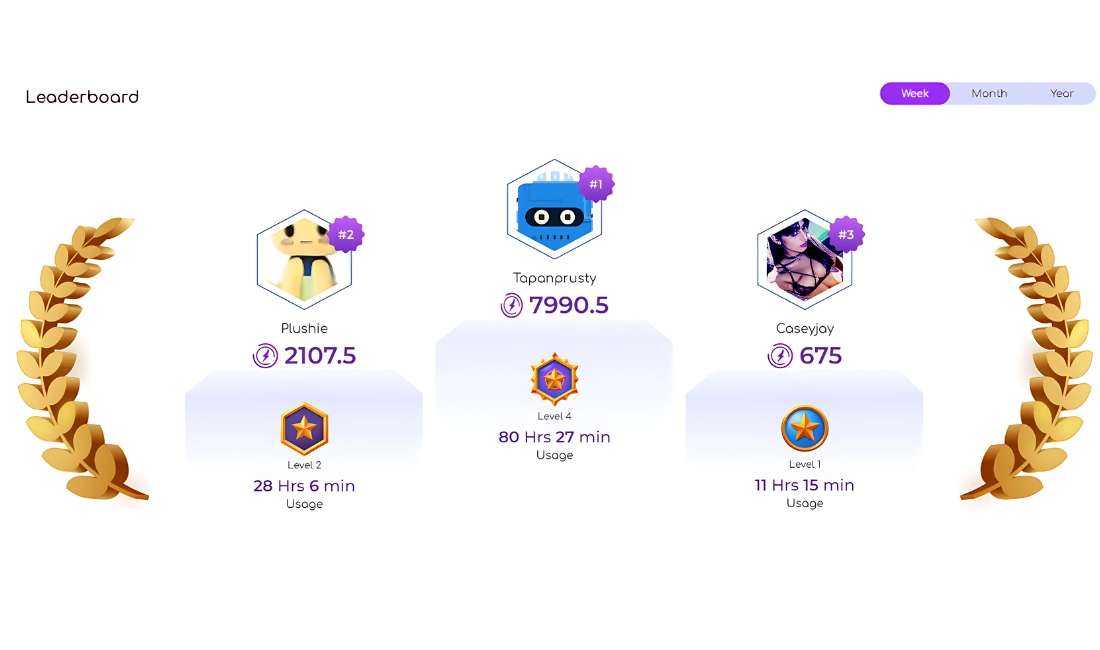
Neglecting to engage with the Power Browser community can cause you to miss out on valuable tips, tricks, and updates that other users share. To fully leverage the Power Points system, actively participate in forums, social media groups, and other community platforms related to Power Browser.
By connecting with fellow users, you can gain insights and strategies that may enhance your Power Points earnings and improve your overall browsing experience. Engaging with the community helps you stay informed and discover new ways to maximize your rewards.
By avoiding these mistakes, you will maximize your earnings and fully experience all the advantages Power Browser provides. Let us look at more about Power Browser and why it is known for being one of the best Web3 browsers.
Power Browser is a cutting-edge, secure Web3 browser crafted to improve your online experience while prioritizing privacy. It incorporates AI-powered ads in a manner that protects your data, allowing you to engage with ads without sacrificing your confidentiality.
The browser also comes with a built-in wallet that rewards users with PowerDAO tokens for interacting with advertisements. Emphasizing decentralization and user empowerment, Power Browser provides a more private and efficient alternative to conventional web browsing. Here are some of the best features of Power Browser:
Experience a more private, faster, and data-efficient online journey with Power Browser’s ad-blocker, eliminating annoying pop-ups, banners, and ads tailored just for you.
Enjoy rapid navigation through your favorite sites with Power Browser’s ultra-fast loading speeds.
Express your style with Power Browser’s wide range of customizable themes, allowing you to create a browsing environment that reflects your personality.
Power Browser is committed to safeguarding your online activities with robust security measures, ensuring a safe and secure browsing experience. Discover the full potential of unrestricted browsing with Power Browser.
But that’s not all—Power Browser also offers fantastic features like Voice Search, collapsible sidebars, custom backgrounds, bookmarking, and password synchronization. These enhancements are designed to elevate your browsing experience even further.
Earning Power Points with Power Browser is simple and rewarding, but avoiding common pitfalls is crucial to maximizing your rewards. Ensure to properly apply the feature, complete the sign-up process, connect your wallet, and regularly check your balance.
Stay up-to-date with promotions and community tips to fully leverage your browsing time. By following these steps, you’ll optimize your earnings and enjoy all the benefits Power Browser has to offer. Happy browsing, and start making the most of your Power Points today!